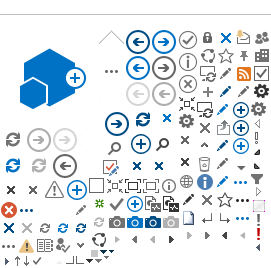- Patient first name
- Date
-
Time
-
Provider
-
Applicable appointment instructions
-
Response options (Y - Yes, I'll be there, R - I need to reschedule, N - No, I need to cancel)
Once you confirm your appointment (i.e respond Y) then you will receive:
-
Facility
-
Facility address
-
Check in location
- Phone number
How will you receive these notifications?
Appointment confirmations and reminders are sent via mobile text, email, automated phone call or letter, based on the method you choose for you and your family.
Do all patients receive electronic confirmations and reminders?
If a valid mobile phone or email is on file, the patient will receive a request to enroll once an appointment is made. If they go through the enrollment process, they will be opted in to receive reminder notifications either through text or email, depending on which method they enrolled in.
Can you update how you receive your notifications?
Yes– and it's a very simple process.
If you are receiving text notifications and would like them to stop — just text STOP to any message from 213-31 (Marshfield Clinic Health System). If a valid email address is on file, we will contact you via email to see if you would like to enroll in email notifications. If you do not have an email on file, you will receive a reminder letter and automated phone call.
If you previously received text notifications, replied STOP and would like to start receiving the notifications again — text START to 213-31 (Marshfield Clinic Health System) to begin the opt-in process to receive notifications via text.
If you are currently receiving text reminders and would like switch to email — text STOP to any text message from 213-31 (Marshfield Clinic Health System). If a valid email address is on file, you will receive an enrollment email. Click the 'Enroll Me' button to enroll in email notifications.
If you are currently receiving email and would like to switch to text reminders — click the 'Yes, enable text alerts' button located near the bottom of each email.
If you are looking to stop receiving email notifications — click the 'Unsubscribe from email' link located at the bottom of any email received from MCHSnoreply@odeza.com.
If you previously received an email to enroll, clicked 'Unsubscribe from email' and would like to enroll again — click the 'Resubscribe to email' link located at the bottom of any email from MCHSnoreply@odeza.com.
If you send a response you didn't mean to send — call the phone number provided in the text message and email.
Can you have more than one communication method for their notifications?
Only one option is available. Once the patient is opted in to text or email notifications that specific channel is what will be used.
If I have multiple appointments, how can I cancel/reschedule them?
This cannot be done via text or email. If you need to cancel or modify these appointments, please call the phone number listed.
The email was sent from "MCHSnoreply@odeza.com". Is it a scam?
Odeza LLC is our vendor partner for text and email patient notifications.
Click here to learn more.
When will these notifications be sent?
A majority of the appointment confirmations and reminders will be sent Monday-Friday between 8 a.m. and 6 p.m.
Why is texting or emailing not a secure form of communication?
There are limitations to the security and privacy of text and emails being sent outside of Marshfield Clinic Health System. Due to the sender of the text or email having no control over the final destination of the messages, they cannot be considered secure forms of communication. The original message could be forwarded by the intended receiver to another party or intercepted while in transit.