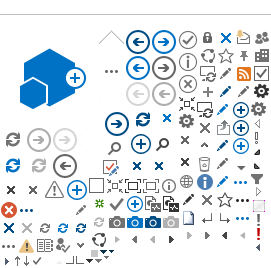For All Employees
PRE-EMPLOYMENT PROCESS
1: Get to know Marshfield Clinic Health System
2: Complete your Onboarding Requirements
Important: If you are a current or previous MCHS employee please contact Megen Sazama at
sazama.megen@marshfieldclinic.org prior to beginning any Workday onboarding so we can re-establish/maintain current or previous employee personnel records.
Complete Workday Requirements
- Download the
onboarding checklist
- Complete your Workday requirements. You will receive two separate emails in regards to your Workday account. The first email contains your username (or employee ID number) and the second contains your password.
Log in to Workday and complete the forms in your "Inbox". If you have not received the Workday login emails, please contact Human Resources at the Health System.
- The Form I-9 should be completed
prior to attending an onboarding session. If the "Submit Photo" is the last task in your Inbox, please know you have not yet completed the Form I-9. You do not have to submit a photo, however you do need to scroll down and click SUBMIT on that screen in order to receive the Form I-9 in your Inbox.
Complete Additional Required Forms
-
You will receive an email from MCHS HR Forms Return containing the following forms:
- Background Information Disclosure Form
-
Employment Transition Worksheet
-
Certification Form
-
Associate Authorization to Release Employment Information Form (Ascension and Medxcel employees only)
-
Please complete, sign and submit these electronically as they are part of your onboarding requirements.
Complete Employee Health Requirements
All associates are required to complete Health Assessment surveys and schedule a pre-employment drug screen with MCHS Employee Health department by
Friday, June 5:
- Create an account in ReadySet to access your secure My Health web page online and complete your Health Assessment surveys.
- Visit:
https://marshfieldclinic.readysetsecure.com
- Click
“New User? Click here to begin” and follow the instructions to create an account.
- Organizational 4-digit code:
2387
- Program type:
St Clares Hospital
- Population type:
New-hire
- Enter your demographic information
- Complete the Health Assessment survey by
Friday, June 5.
- MCHS Employee Health will contact each associate to schedule an appointment for the drug screen requirement.
3: Attend a mandatory onboarding event to complete required employment documents and have your security photo taken.
- Choose an onboarding event that fits your schedule. Please sign up for a time to attend an onboarding session at
https://signup.com/go/cDbcHbi. You must schedule a time prior to attending an onboarding session. Sessions will be held in Conference Rooms 2A and 2B of the MCHS Weston Center. They will be held:
-
Tuesday, June 16: 1 p.m. - 7 p.m.
- Thursday, June 18: 8 a.m. - 3 p.m.
- Complete the Workday portion
prior to coming to the onboarding event.
- You are required to
bring valid types of identification with you to your onboarding event to complete Form I-9. Bring one document from List A or one of each from lists B and C.
- Please be sure to complete the documents that were emailed to you from MCHS HR Forms Return.
4: Sign up for benefits and payroll information in Workday.
- Benefits will be effective July 1, 2020. View the
Benefits Eligibility Sheet to ensure you are eligible for benefits.
- Before viewing the below video, have the
New Hire Packet open to follow along with the video.
- Read the
Benefits Welcome Letter.
- For additional questions after viewing the video, refer to the
Benefits Library.
- Read how to enroll in MCHS Retirement Plans
- The Benefits team will be holding open phone lines to answer your questions by calling 715-387-9375. The following dates/times have been designated for these sessions:
-
Tuesday, June 9: 8 a.m. - 5 p.m.
-
Thursday, June 11: 8 a.m. - 5 p.m.
-
Wednesday, June 17: 8 a.m. - 5 p.m.
After reviewing the materials listed above, if you have a specific question that was not addressed, please contact the Benefits Department at:
mcl.hr.benefits@marshfieldclinic.org.